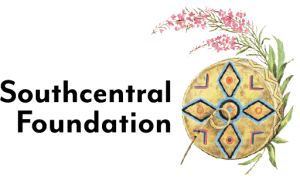Know Your Numbers
Understanding Blood Pressure
What is high blood pressure?
Having high blood pressure (also known as hypertension) means the pressure of the blood flowing through your veins and blood vessels is higher than it should be. Many people have high blood pressure and don’t even know it.
How do you know if you have high blood pressure?
The best way to learn if you have high blood pressure is to have your blood pressure checked.
Blood pressure is measured in two numbers.
The first number, called systolic blood pressure, is your blood pressure when your heart beats. The second number, called diastolic blood pressure, is your blood pressure when your heart is resting between beats. If your blood pressure is 120 systolic and 80 diastolic, you would say 120 over 80 or write 120/80 mm Hg.
Knowing your blood pressure numbers helps to ensure you are staying in a healthy range. Long-term elevated blood pressures can lead to damage of your blood vessels and organs, and can even contribute to stroke or heart attack. When you share your blood pressure numbers with your health care team, you partner with them to drive your wellness journey.
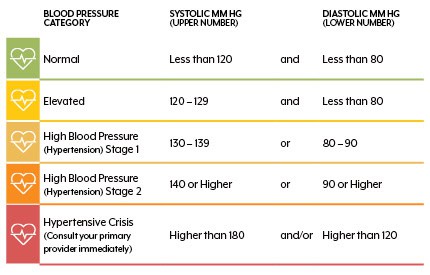
When to contact your provider.
Contact your provider when you encounter readings over 140/90 or if you have any questions about risk reduction.
When to seek immediate help/emergency information
• Seek medical care immediately if your blood pressure is above 180/120.
• Watch for warning signs. If you notice any, call your primary care provider. If you can’t reach your provider, call 911 or go directly to an emergency room.
• Warning signs: chest pain, shortness of breath, numbness, weakness, change in vision, or difficulty speaking
How do I send my blood pressure reading to my provider?
After your final reading for the day, you can send your blood pressure measurements directly to your provider in a message through MyHealth. When you are logged into MyHealth, select the Secure Messaging navigation panel. This will expand to reveal Message Options. To send a general message to your primary care provider team, select Send a Message.
1. Enter your primary care provider name.
2. Enter a subject.
3. Type in your message.
4. Review the details of your message and select the Send button.
How do I check my messages?
Select the Messaging from the navigation panel then click on Inbox. This will take you to your received messages. To view the content of a message, click on that message.
How will I know when I have a message?
A message alert from MyHealth will be sent to the email address you provided. Click on the link provided in the email for quick access to MyHealth.
Please contact your integrated care team if you have questions about your blood pressure.
Sources: cdc.gov and heart.org